₱0.00 (VAT Inclusive)
Key Features:
- 32-Inch WXGA Display: Provides 1366 x 768 resolution for sharp and clear visuals.
- Android TV OS: Enjoy smart features with access to Google Play Store apps.
- Google Assistant & Chromecast Built-in: Hands-free voice control and easy screen mirroring.
- Direct LED Backlighting: Enhances brightness, contrast, and energy efficiency.
- Built-in WiFi & Bluetooth: Connect wirelessly for an effortless viewing experience.
- Multiple Connectivity Ports: Includes HDMI, USB, and AV inputs for versatile entertainment options.
- Dolby Audio: Delivers immersive sound quality for a cinematic experience.
Out of stock
36
People watching this product now!
Sharp WXGA Android TV 2T-C32BG1X
Product Description:
The Sharp WXGA Android TV 2T-C32BG1X brings smart entertainment to your fingertips with its 32-inch WXGA display and Android TV OS. Designed for seamless streaming and connectivity, this TV delivers 1366 x 768 HD resolution with Direct LED backlighting, ensuring vibrant colors and sharp details. With Google Assistant, Chromecast built-in, and access to the Google Play Store, you can enjoy your favorite apps, movies, and games effortlessly. The sleek, modern design complements any space, making it an excellent addition to homes, offices, and commercial areas.
Key Features:
- 32-Inch WXGA Display: Provides 1366 x 768 resolution for sharp and clear visuals.
- Android TV OS: Enjoy smart features with access to Google Play Store apps.
- Google Assistant & Chromecast Built-in: Hands-free voice control and easy screen mirroring.
- Direct LED Backlighting: Enhances brightness, contrast, and energy efficiency.
- Built-in WiFi & Bluetooth: Connect wirelessly for an effortless viewing experience.
- Multiple Connectivity Ports: Includes HDMI, USB, and AV inputs for versatile entertainment options.
- Dolby Audio: Delivers immersive sound quality for a cinematic experience.
Usage Instructions:
- Plug in and power on the TV.
- Connect to WiFi for access to streaming services and apps.
- Use Google Assistant for hands-free navigation.
- Mirror content with Chromecast from your mobile devices.
- Connect external devices via HDMI, USB, or Bluetooth.
- Adjust brightness, sound, and display settings for an optimal experience.
Safety Information:
- Place the TV on a stable surface or mount it securely on a wall.
- Keep away from heat sources and moisture for longevity.
- Use the recommended power supply for safe operation.
- Clean the screen with a soft, dry cloth to prevent damage.
You must be logged in to post a review.
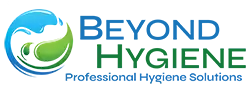






















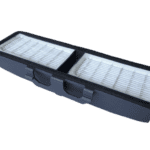






















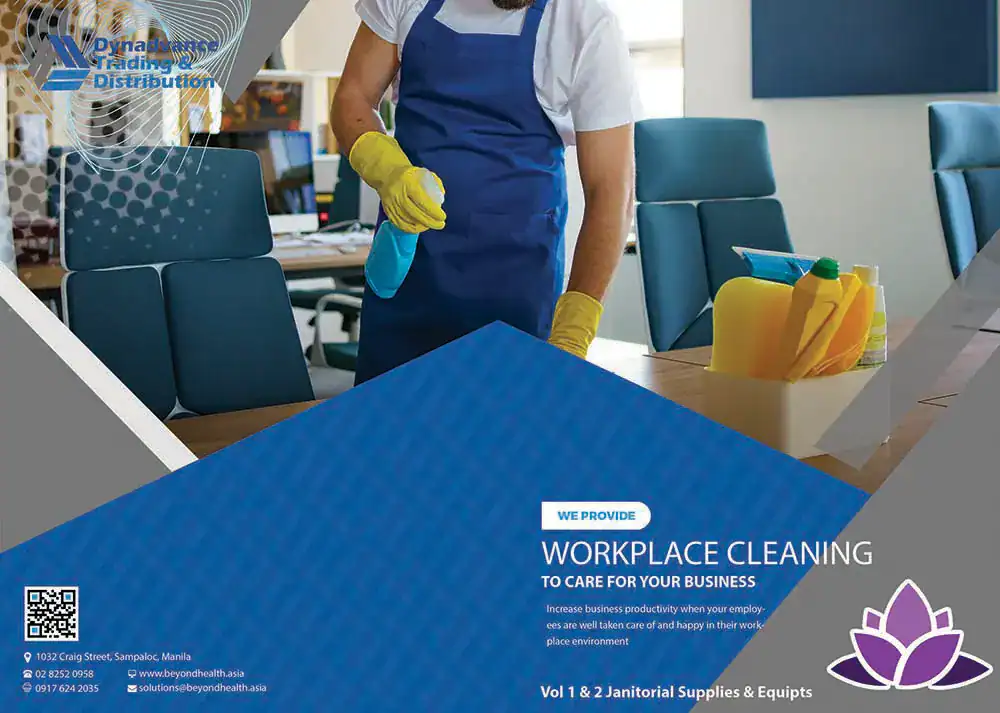








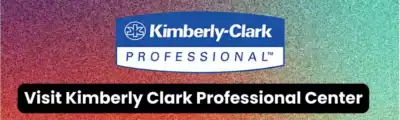



Reviews
There are no reviews yet.